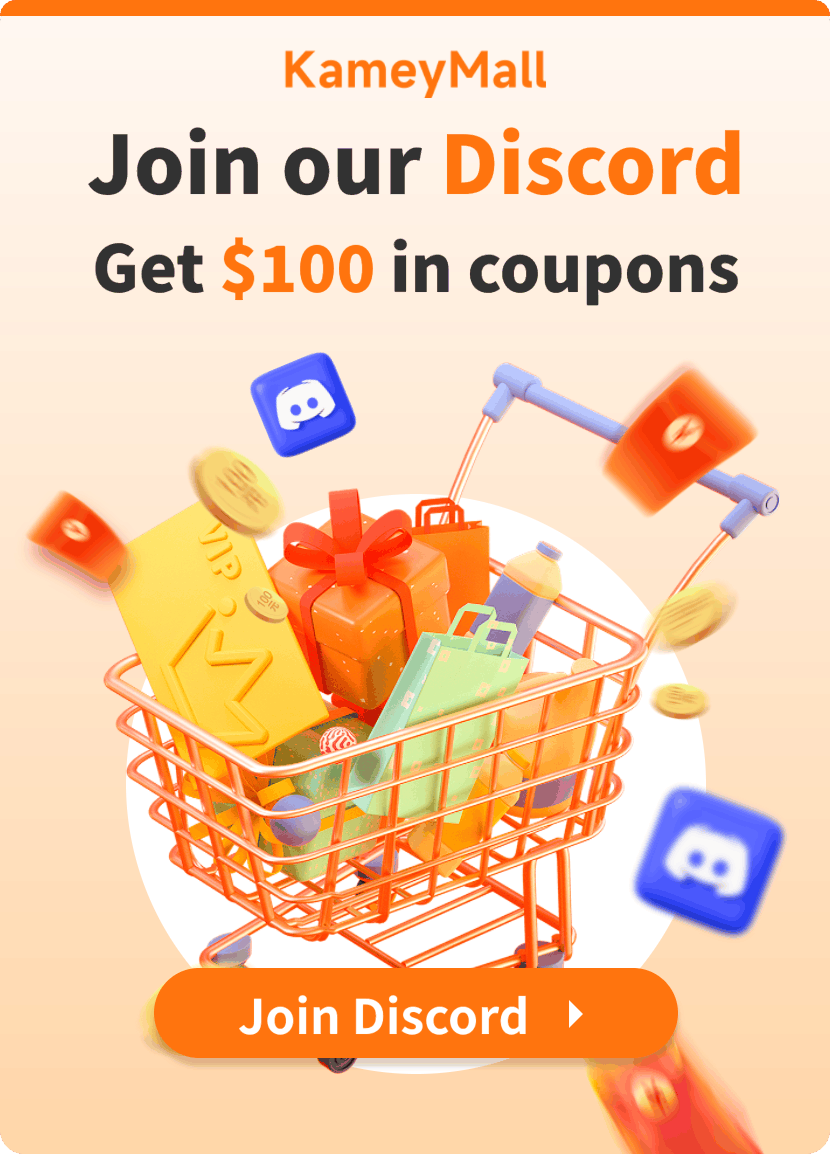Hi, here we provide you with a detailed guide on how to use the KameyMall platform for purchasing products through our proxy service. If you have any questions or need assistance, please feel free to contact our customer service team.
We are very grateful for your trust and appreciate your choice of KameyMall.
1. KameyMall Special Features
1) Discount Offers:
A $100 welcome gift for new members;
K-coins can be used to deduct 5% of shipping fees, deduct value-added service fees (unlimited), and redeem member points (you can earn coins by daily sign-in, watching videos, sharing, posting, commenting, liking, and consuming);
Member level discounts, for more details click >>>
2) Watch Short Videos, Live Streams
A variety of interesting, fashionable, and product-related video types for you to watch, and you can also earn K-coins by watching videos, for more details on K-coins click >>>
Live streams from cooperating merchants, direct interaction and communication about product issues
Forum: Share shopping experiences, get the latest information (liking and commenting can also earn K-coins), for more details on K-coins click >>>
3) Affiliate Program
Become an affiliate leader, invite others to register, shop, and submit packages to earn shipping commission. Upon first joining, you can enjoy an additional 30% commission for 45 days.
For more shopping guide content, click >>>
2. KameyMall Services
1) Multi-store Viewing: You don't need to create accounts on multiple shopping platforms to view products from stores like Taobao, Weidian, 1688, and Youpai.
2) Advanced Search: You can search for products and stores by link, product name, product image, or order number.
3) Historical QC Images: Provide historical quality control images of products, so you can evaluate the quality of the goods before purchasing.
4) Real-time Shipping Cost Inquiry: KameyMall provides a real-time inquiry tool to check the shipping price and estimated delivery time for different logistics routes.
5) These features aim to enhance the shopping experience and convenience for users on the KameyMall platform. Product Information: Easily view sales data, average shipping time, product weight and volume, and reviews from previous buyers for any product on the platform.
6) Customer Support: KameyMall provides online customer support to help you with any questions or issues you may have.
3. How to Order?
1) Visit and Register: Open your browser and visit the KameyMall official website (www.KameyMall.com). If you are a new user, please register an account. After registration, you will immediately enjoy the new member welcome gift event (join discord to get the key to receive the gift).
2) Search for the products you want: You can copy the link of the product you want to buy, paste or enter it into the KameyMall product navigation bar for search, or you can search directly by image.
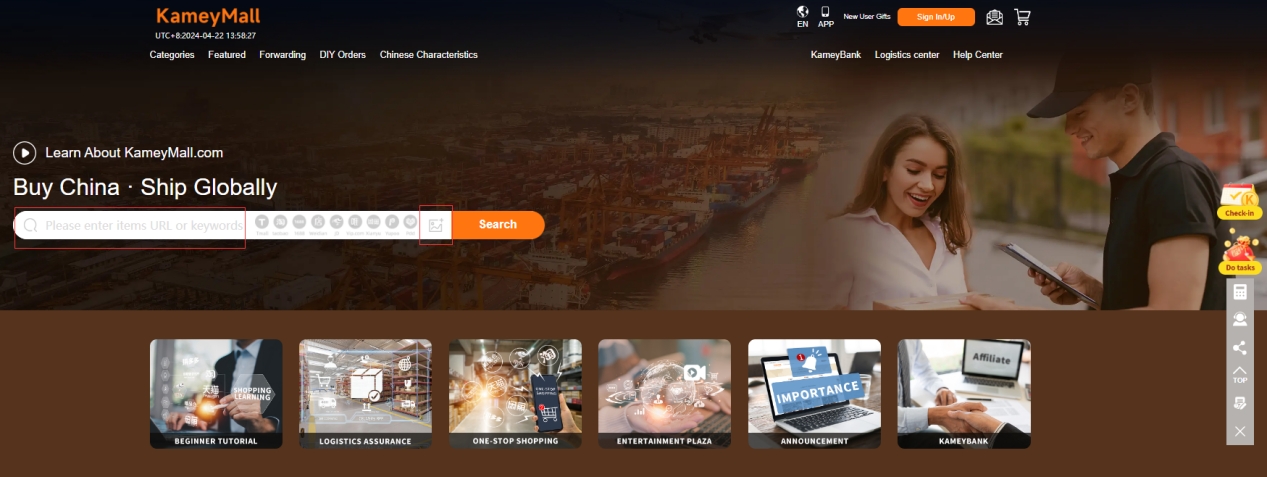
1) Select color, size, etc.: After the search, you will be guided to a page where KameyMall will translate the product's color and size options for you. Please carefully select the color and size you need, and then click "Add to Cart" or choose "Buy Now."
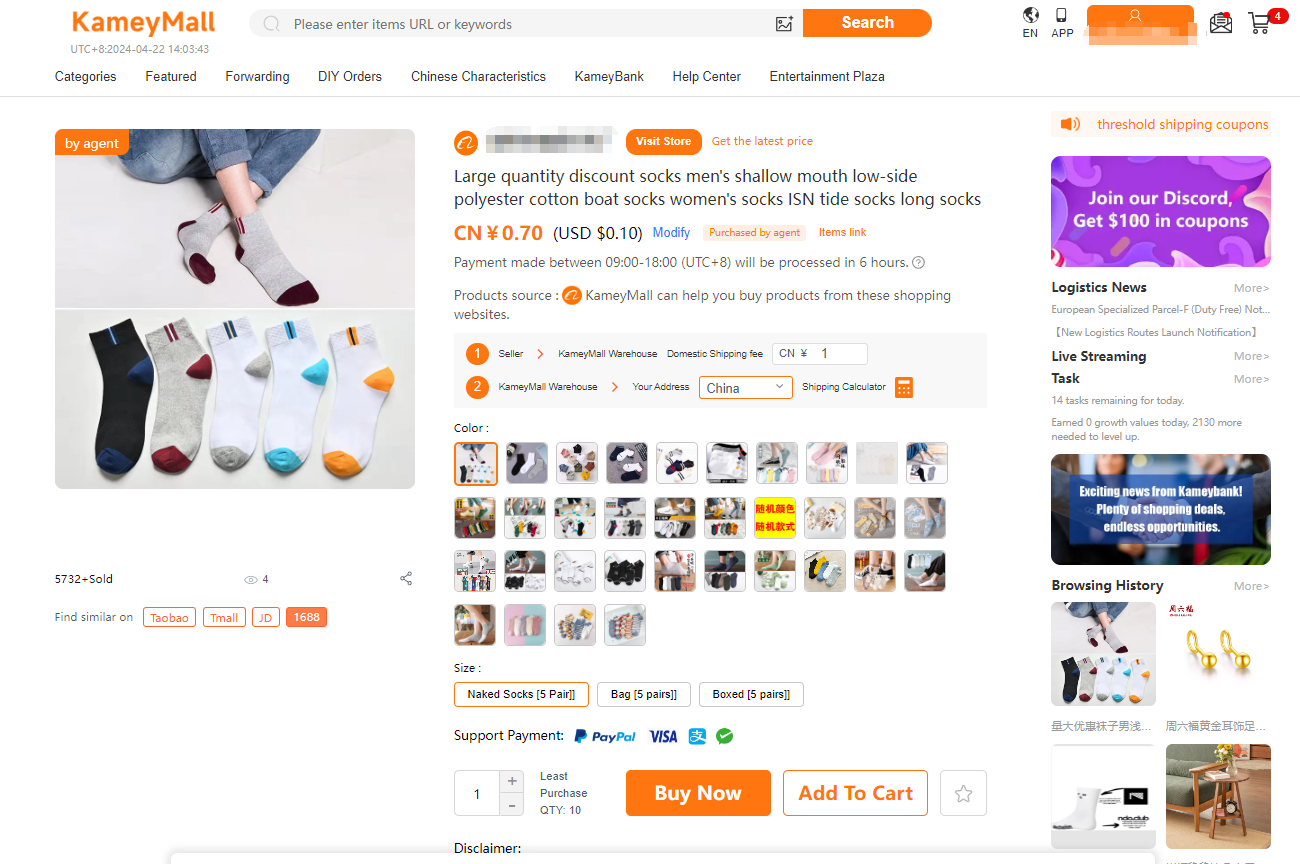
2) Checkout Page: On the checkout page, you can choose the appropriate value-added services: express delivery, priority purchase, priority warehousing, selected photos (photography needs), in addition, you can also enter any additional requirements for the product in the order, and we will communicate with the merchant when purchasing.
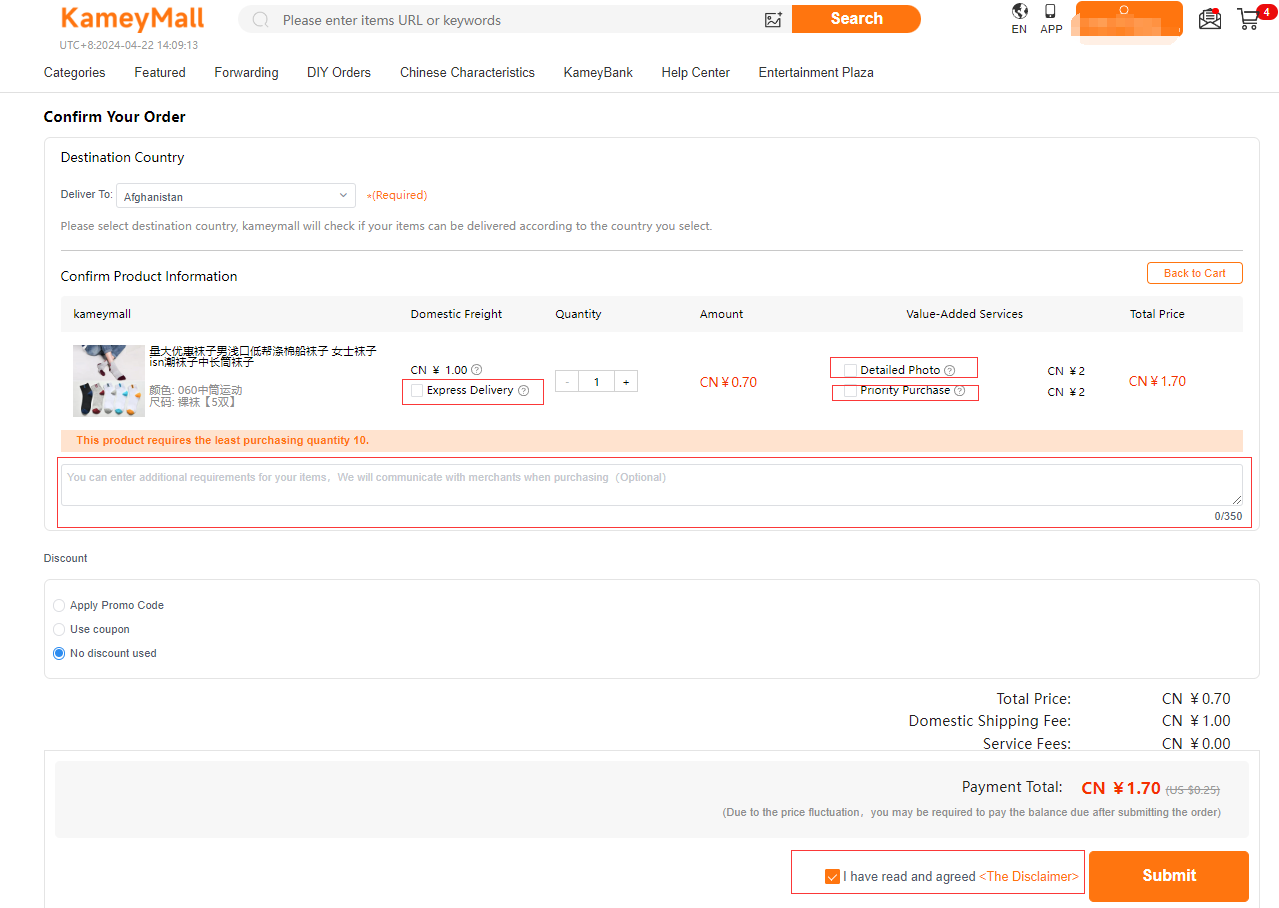
3) Payment Page: Choose your payment method. You can use your account balance or your preferred payment method to complete the payment. Please note that sometimes KameyMall may not support PayPal, in which case you will need to use another method or recharge your account balance. (If there are refunds or balances from previous purchases in your KameyMall account, you can choose to use these balances to pay for your new order.)
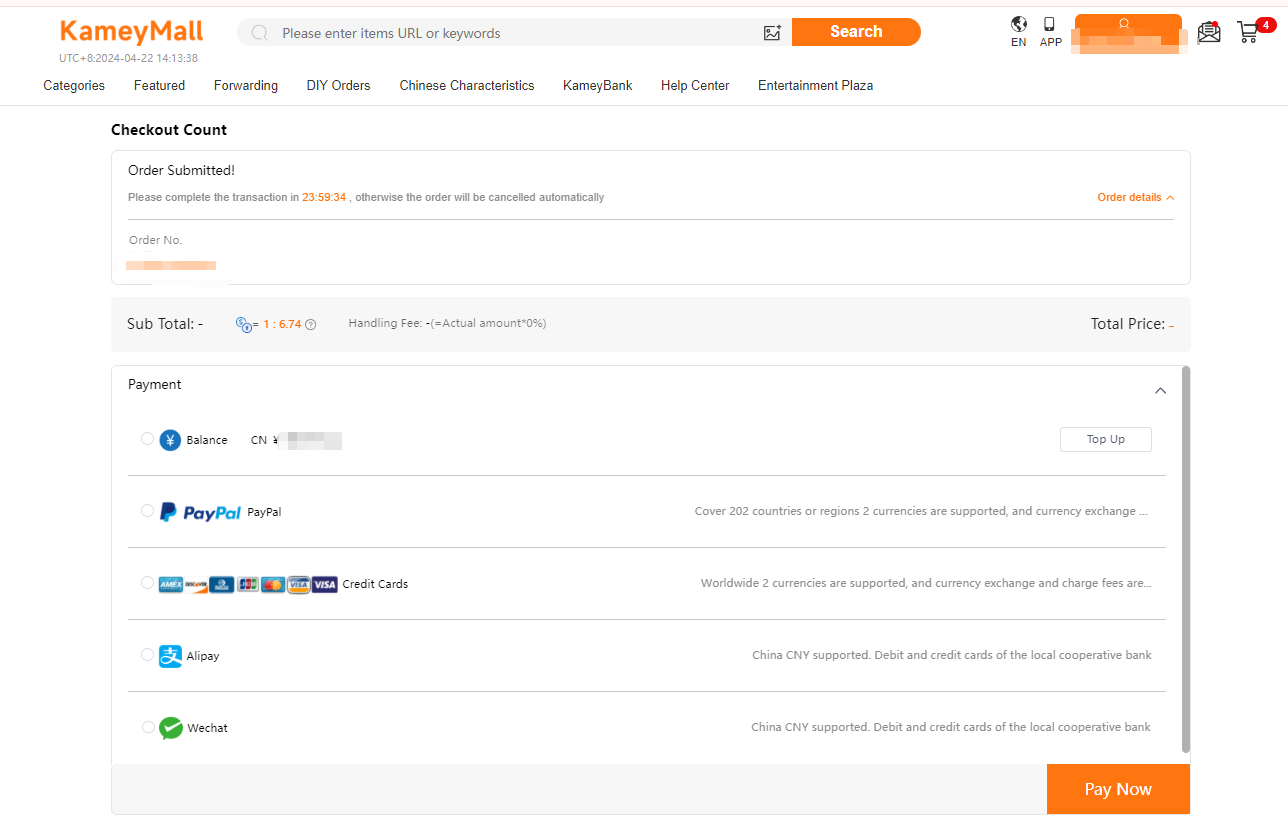
4) Wait for Shipment: After payment is completed, wait patiently for the seller to ship the goods. Once your items arrive at the KameyMall warehouse, you will receive a notification.
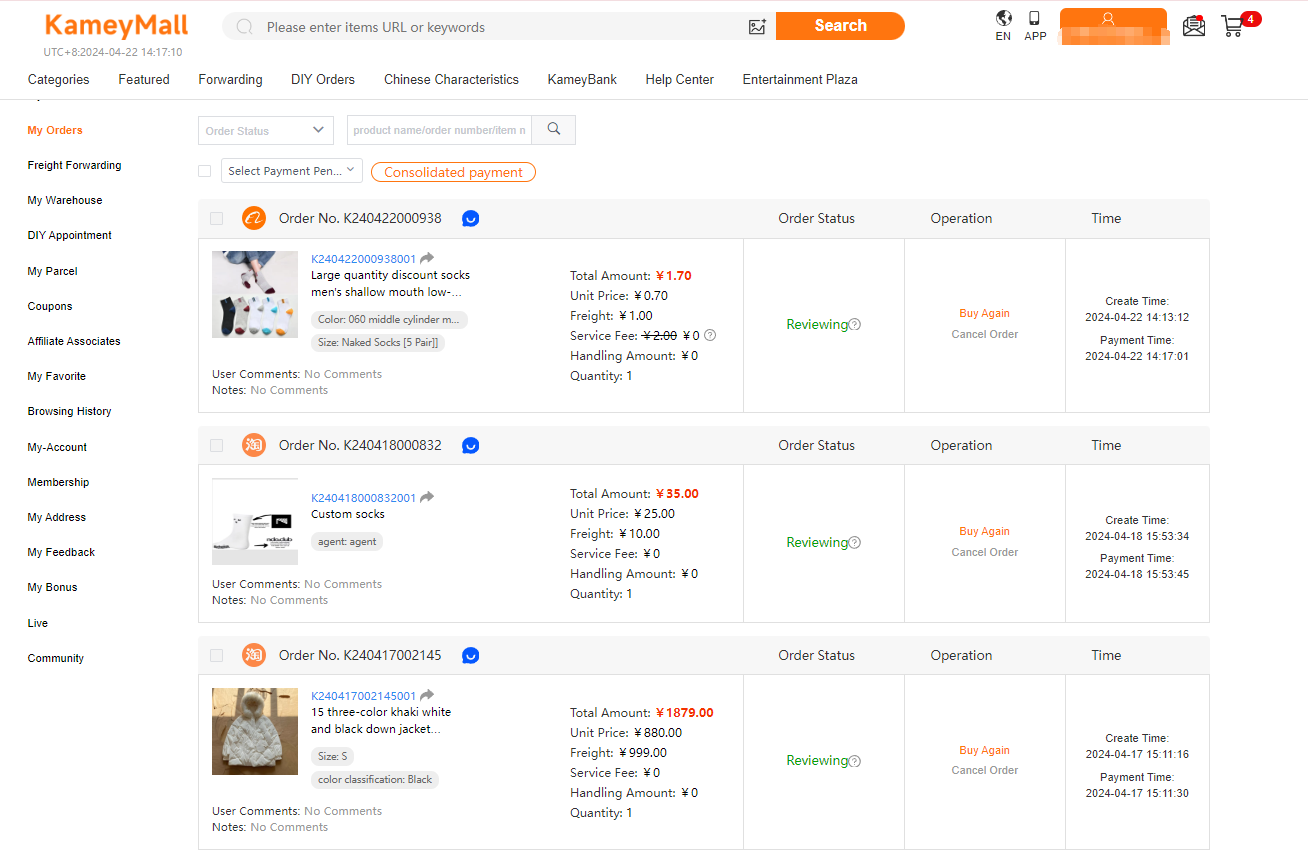
5) Check QC Images: Visit "My Warehouse" or "My Orders" to check the quality control (QC) images of the products taken by KameyMall. This is your last chance to confirm whether the product meets your expectations (within 5 days).

6) Confirm the Order and Choose Shipping: Choose to submit the package or preview the package
~~Submit Package: If you are satisfied with the QC images and have completed this shopping journey, select the product and click "Submit" to pay and wait for the warehouse to review, pack, and ship. (Since the shipping cost in this process is an estimate, there may be a need to pay the difference in shipping cost or to refund the excess payment)
Before submitting, you can choose the service content you need: insurance, express logistics channels, coupon deduction, packaging services, packaging value-added services, comments; in addition, you can also see the amount of discount deduction and K-coin deduction.
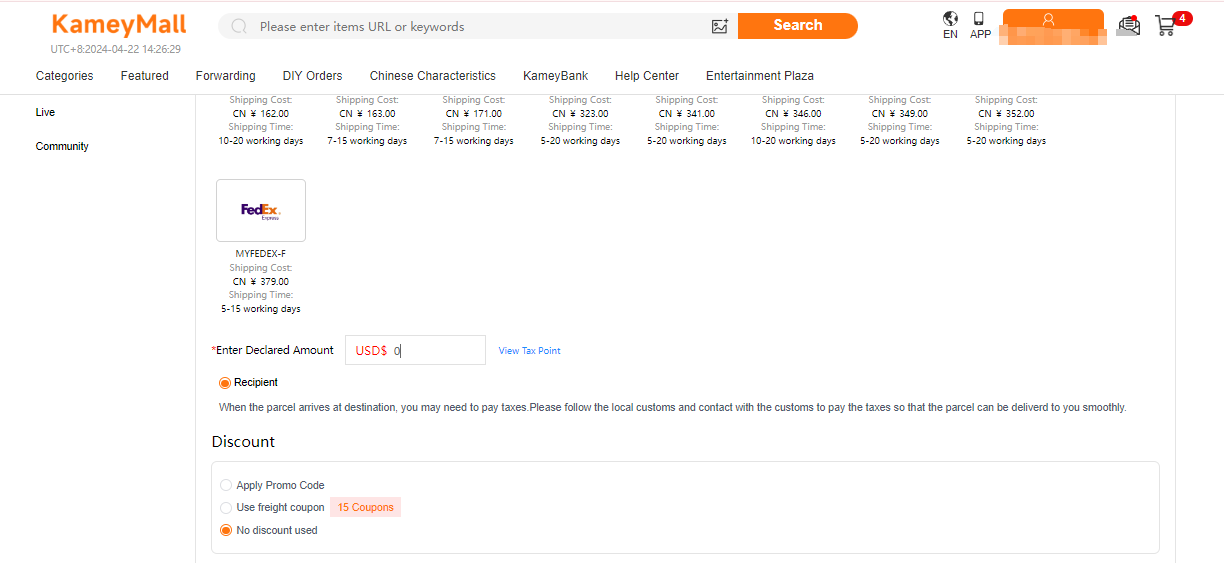
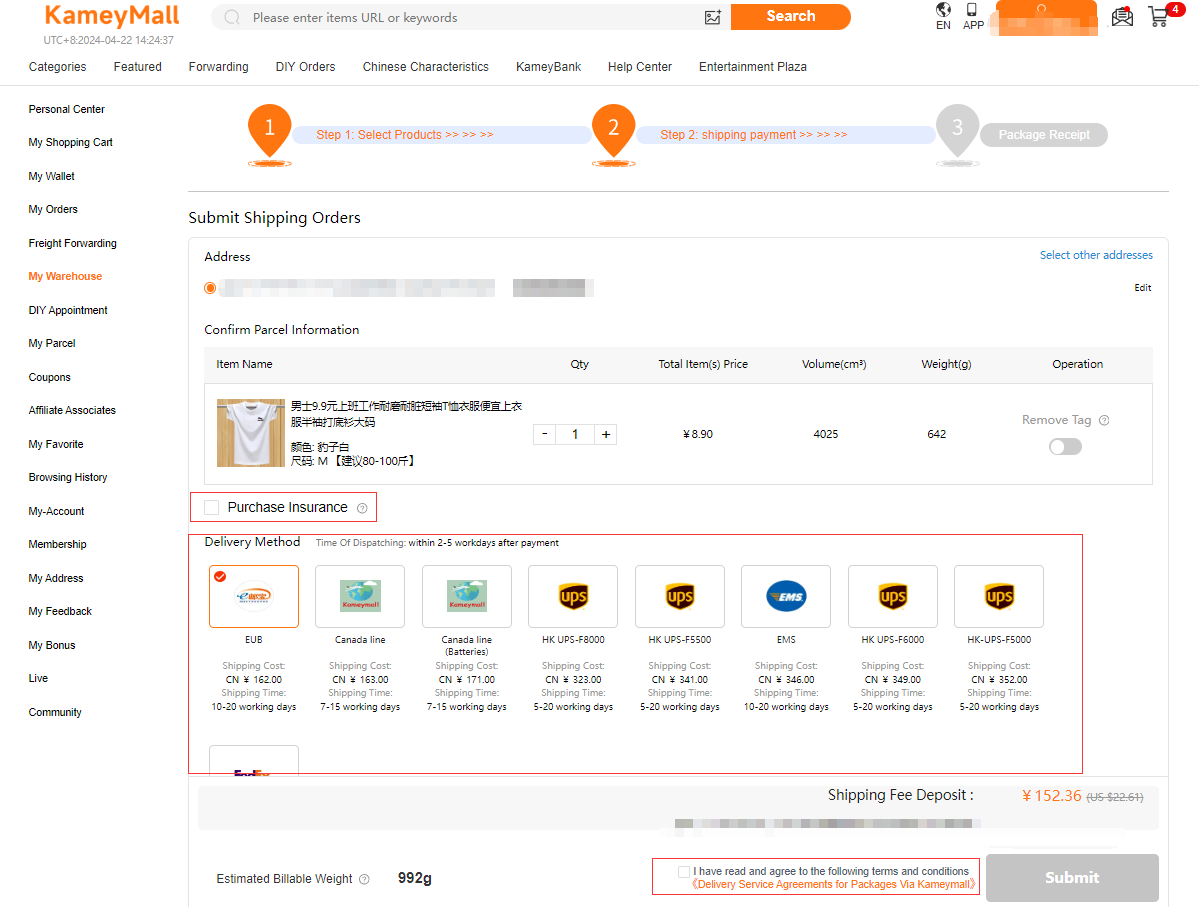
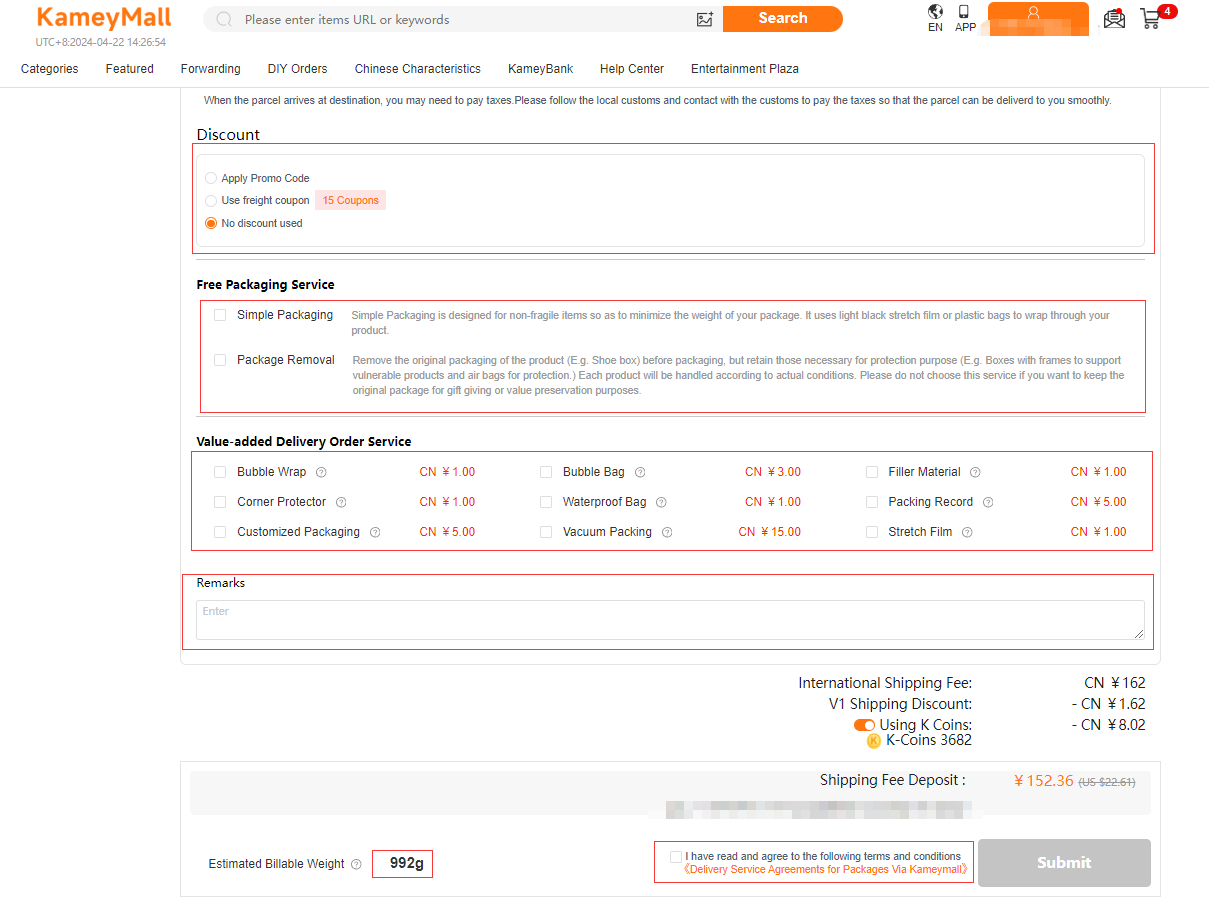
~~Preview Package: After selecting the items, choose insurance, packaging services, and packaging value-added services, then pay the preview service fee (this service fee can be fully deducted by K-coins), submit the package for review, and after the review, pay the shipping fee to arrange for shipment.
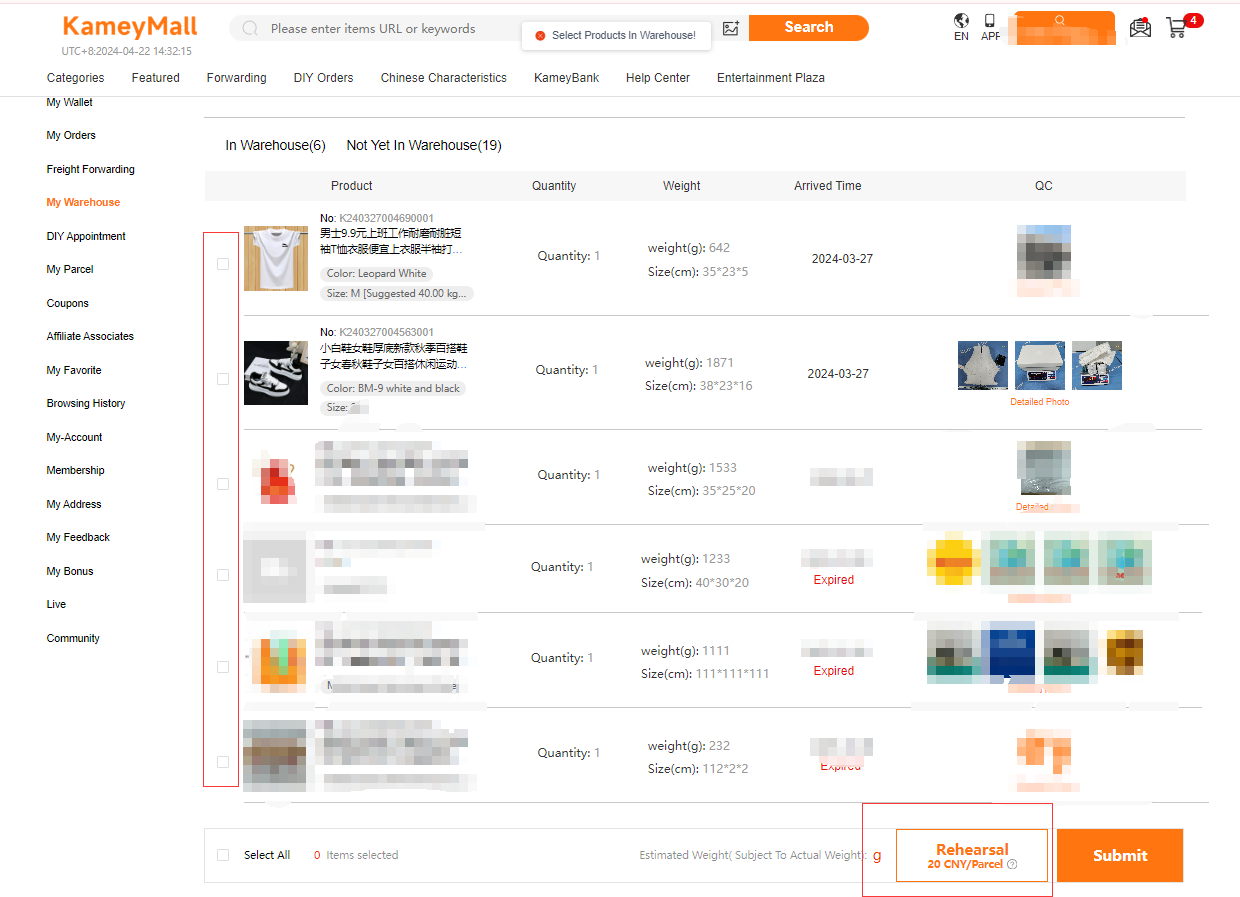
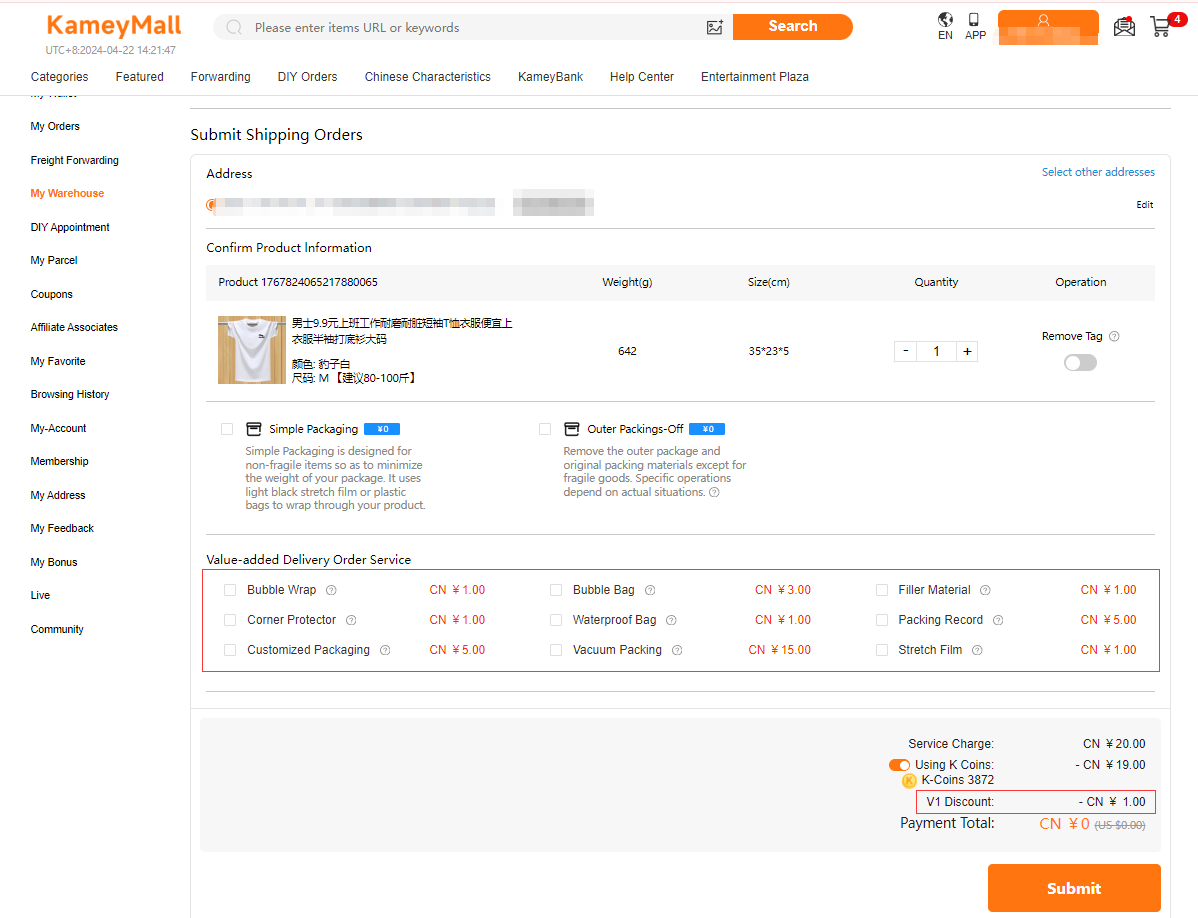
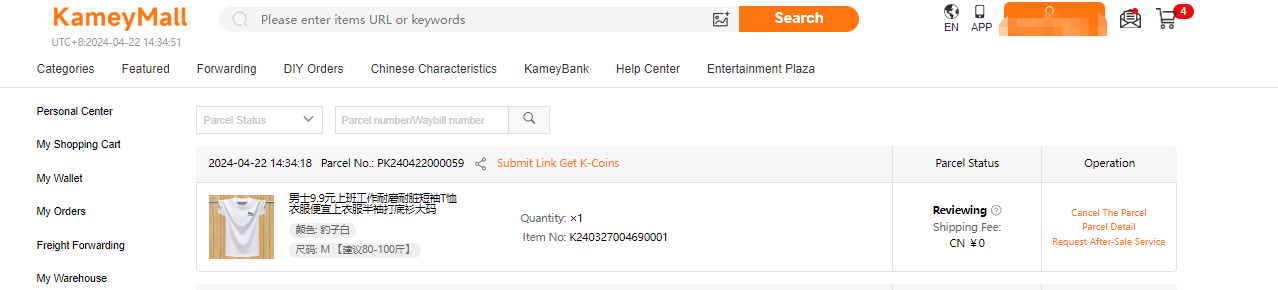
7) Submit the Delivery Order and Wait for Delivery: After submission, KameyMall will be responsible for packing the goods according to your needs and sending them to your address according to the shipping method you have chosen.
8) Share Your Shopping Experience: After receiving the goods, don't forget to share your shopping experience in the community. This not only helps other users but also contributes to the community.
This guide provides you with detailed steps of the KameyMall ordering process to ensure that you can enjoy a smooth and successful shopping experience. If you encounter any problems at any step, you can contact KameyMall's customer service for assistance.
Thank you for being a part of our community